Bite-sized JavaScript: Error Handling
JavaScript's biggest weakness is its prone-ness to errors, which can cause a program to crash or behave unexpectedly. Therefore, it is essential to understand how to handle errors in JavaScript. In this blog, we will discuss the basics of JavaScript error handling and provide code examples.
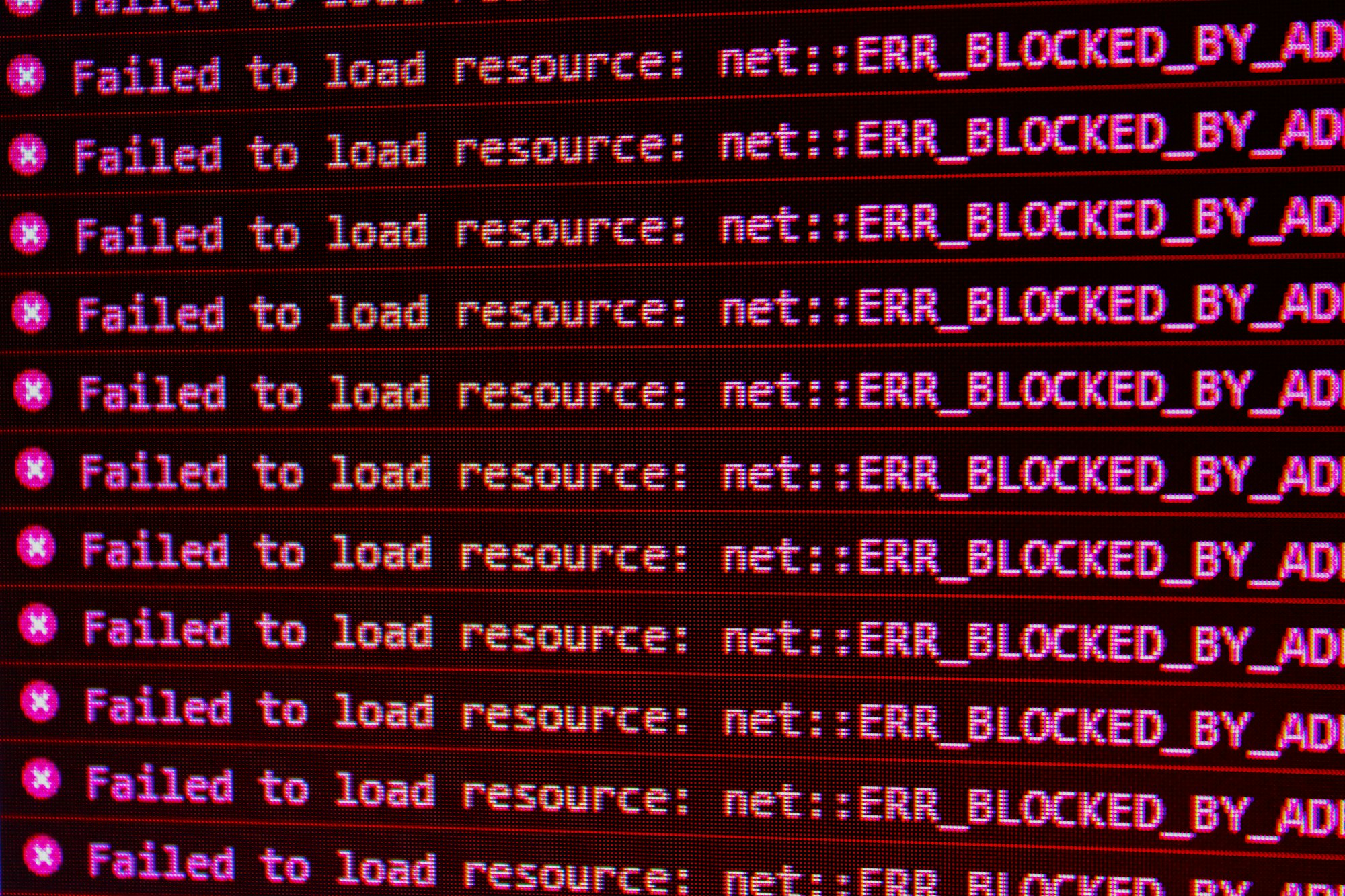
JavaScript's biggest weakness is its prone-ness to errors, which can cause a program to crash or behave unexpectedly. Therefore, it is essential to understand how to handle errors in JavaScript. In this blog, we will discuss the basics of JavaScript error handling and provide code examples.
Types of Errors in JavaScript
There are three types of errors in JavaScript: syntax errors, runtime errors, and logic errors.
- Syntax Errors: Syntax errors occur when the code violates the rules of the JavaScript language. For example, forgetting to close a bracket or using an undefined variable. These types of errors are detected by the JavaScript parser before the code is executed.
- Runtime Errors: Runtime errors occur when the code runs and tries to perform an illegal operation. For example, dividing a number by zero or calling a method on an undefined object.
- Logic Errors: Logic errors occur when the code executes but produces unexpected results. For example, a function that calculates the average of a set of numbers but produces an incorrect result due to a coding mistake.
Handling Errors in JavaScript
There are several ways to handle errors in JavaScript, including try-catch, throw, and finally statements.
The try-catch Statement
The try-catch statement is used to handle runtime errors. The code is placed in the try block, and if an error occurs, it is caught and handled in the catch block. Here is an example:
try {
// code that might throw an error
} catch(error) {
// handle the error
}
In the above code, if an error occurs in the try block, the catch block is executed, and the error is caught and handled. The error object contains information about the error, such as the error message and the line number where the error occurred.
The throw Statement
The throw statement is used to generate custom errors. It can be used to catch and handle errors that are not runtime errors. Here is an example:
function divide(a, b) {
if (b === 0) {
throw "Division by zero is not allowed";
}
return a / b;
}
In the above code, the throw statement is used to generate a custom error if the second argument is zero. This error can then be caught and handled using the try-catch statement.
The finally Statement
The finally statement is used to execute code after the try-catch statement has completed. It is always executed, regardless of whether an error occurred or not. Here is an example:
try {
// code that might throw an error
} catch(error) {
// handle the error
} finally {
// code that should always be executed
}
In the above code, the finally block is always executed, regardless of whether an error occurred or not.
Example Usage
Let's put the above concepts to use by writing a simple JavaScript program that performs division between two numbers and catches errors.
function divide(a, b) {
try {
if (b === 0) {
throw "Division by zero is not allowed";
}
return a / b;
}
catch(error) {
console.log(error);
}
finally {
console.log("Division operation complete");
}
}
console.log(divide(4, 2)); // Output: 2
console.log(divide(4, 0)); // Output: Division by zero is not allowed
// Division operation complete
In the above code, the divide function performs division between two numbers and catches errors using the try-catch statement. If an error occurs, the error is logged to the console using the console.log() method. The finally block is used to log a message to the console, indicating that the division operation is complete, regardless of whether an error occurred or not.
Conclusion
JavaScript error handling is an essential aspect of programming in JavaScript. By understanding the different types of errors and how to handle them using try-catch, throw, and finally statements, developers can create robust and reliable applications. Proper error handling can prevent unexpected behavior and crashes, making JavaScript programs more user-friendly and professional. As a developer, it is crucial to have a good understanding of error handling and to incorporate it into your code.

