Best Operating System for Software Development
When it comes to choosing a platform for software development, there are three major operating systems that most developers consider: Linux, macOS (formerly OS X), and Windows.

When it comes to choosing a platform for software development, there are three major operating systems that most developers consider: Linux, macOS (formerly OS X), and Windows. Each of these platforms has its own strengths and weaknesses, so it's important to understand the pros and cons of each before making a decision. In this blog post, we'll take a closer look at Linux, macOS, and Windows from a developer's perspective.
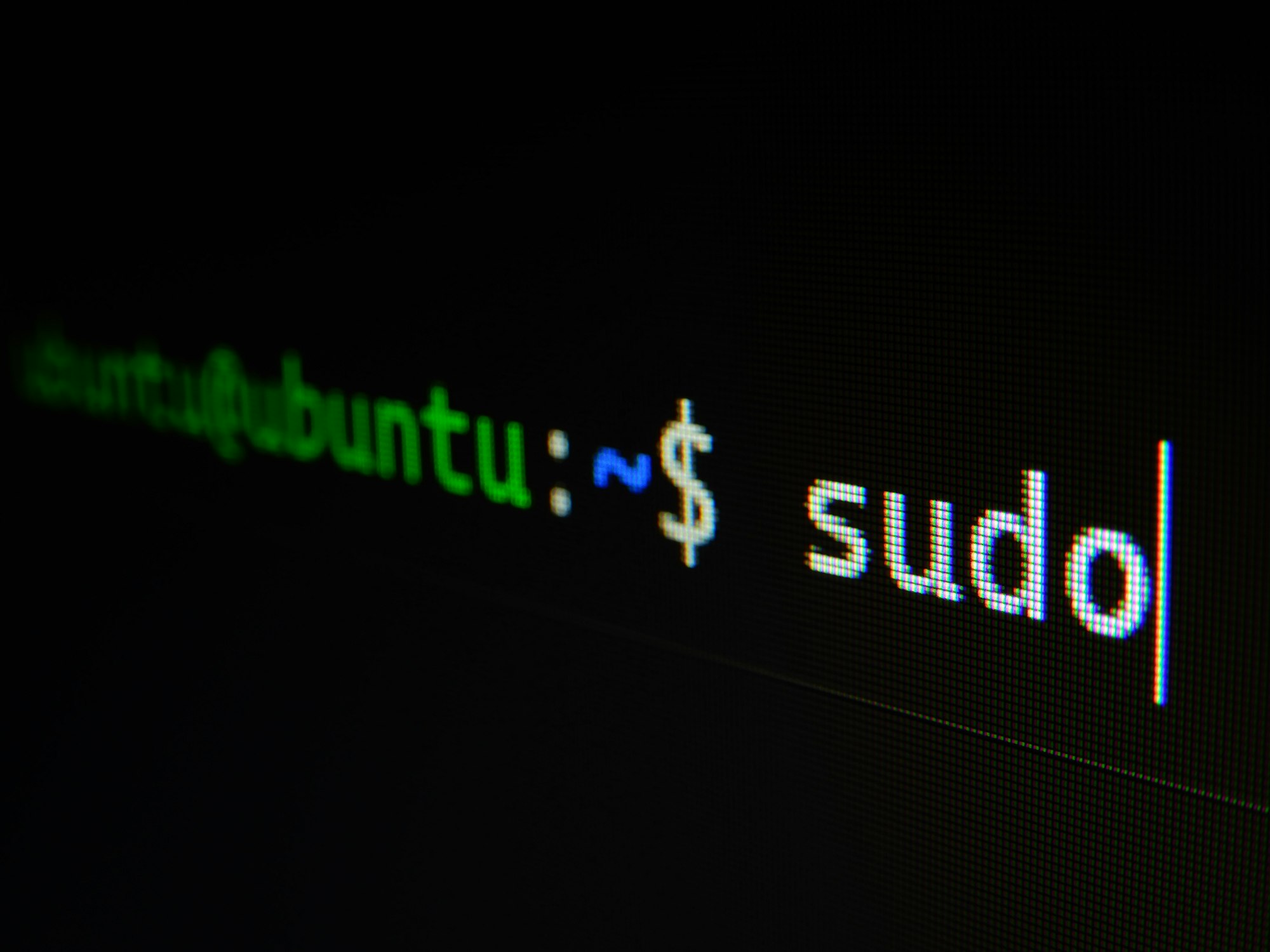
Linux is an open-source operating system that is widely used by developers, particularly those who work on servers, web development, and data science. Here are some of the pros and cons of using Linux for development:
Pros:
- Open-source: Linux is free and open-source, which means that you have access to the source code and can modify it to suit your needs.
- Customizable: Linux is highly customizable and flexible, which makes it a great choice for developers who want to tailor their development environment to their specific needs.
- Robust command line: Linux has a powerful command line interface that allows developers to perform complex tasks quickly and efficiently.
- Vast software library: Linux has a vast library of open-source software that can be used for development, including popular programming languages like Python, Ruby, and Java.
Cons:
- Steep learning curve: Linux can be difficult to learn for those who are not familiar with command line interfaces or the Linux ecosystem.
- Limited compatibility: Some hardware and software may not be compatible with Linux, which can make it difficult to use in some development environments.
- Limited commercial support: While there are companies that provide commercial support for Linux, it is not as widely available as support for other operating systems.

macOS is a proprietary operating system developed by Apple for their Mac computers. It has gained popularity among developers due to its Unix-based architecture and tight integration with Apple's development tools. Here are some of the pros and cons of using macOS for development:
Pros:
- Unix-based: macOS is based on Unix, which means that it has a robust command line interface and is compatible with many Unix-based software packages.
- Tight integration with Apple's development tools: macOS comes with a suite of development tools, including Xcode, which makes it easy to develop applications for Apple's platforms.
- High-quality hardware: Apple's Mac computers are known for their high-quality hardware, which can provide a superior development experience.
Cons:
- Limited hardware choices: Apple's hardware choices are limited, which can make it difficult to find a Mac computer that meets your specific needs.
- Proprietary: macOS is a proprietary operating system, which means that you do not have access to the source code or the ability to modify it.
- Limited software library: While macOS has a good selection of software available, it may not be as extensive as the libraries available for Linux or Windows.

Windows is a proprietary operating system developed by Microsoft that is used by a large number of developers around the world. Here are some of the pros and cons of using Windows for development:
Pros:
- Widely used: Windows is the most widely used operating system in the world, which means that there is a large community of developers and a vast library of software available.
- Great compatibility: Windows has excellent hardware and software compatibility, which means that it can be used with a wide variety of hardware and software.
- Good development tools: Windows has a good selection of development tools, including Visual Studio, which is widely used by Windows developers.
Cons:
- Proprietary: Like macOS, Windows is a proprietary operating system, which means that you do not have access to the source code or the ability to modify it.
- Security concerns: Windows is known for being vulnerable to security breaches and malware attacks, which can be a concern for developers who need to protect sensitive data.
- Command line limitations: While Windows has a command line interface, it is not as powerful or flexible as the command line interfaces of Linux or macOS.
- Licensing costs: Windows is not free, and licensing costs can be a consideration for developers who need to purchase licenses for multiple machines.
Comparison Chart:
To summarize the pros and cons of each operating system for developers, we have created a comparison chart:
| Operating System | Pros | Cons |
|---|---|---|
| Linux | Open-source, customizable, robust command line, vast software library | Steep learning curve, limited compatibility, limited commercial support |
| macOS | Unix-based, tight integration with Apple's development tools, high-quality hardware | Limited hardware choices, proprietary, limited software library |
| Window | Widely used, great compatibility, good development tools | Proprietary, security concerns, command line limitations, licensing costs |
Conclusion
Choosing an operating system for development depends on the specific needs of the developer and the project. Linux is a great choice for those who need a highly customizable and flexible development environment, while macOS is a good choice for developers who need to develop applications for Apple's platforms. Windows is a good choice for those who need great hardware and software compatibility and a large library of software options, but it also has security concerns and licensing costs to consider. Ultimately, the decision should be based on the individual's requirements, preferences, and level of experience with each operating system.

