Hosting and Platform Choices for Open Source Projects
Open source projects have transformed the software landscape. From small, individual-driven projects to large, community-driven initiatives, open source has democratized software development and led to innovative solutions that power today's technology stack.

Open source projects have transformed the software landscape. From small, individual-driven projects to large, community-driven initiatives, open source has democratized software development and led to innovative solutions that power today's technology stack. One of the foundational decisions for any open source project, besides the choice of license and code of conduct, is the selection of hosting and platform. This decision directly influences collaboration, contribution, and community growth.
In this blog, we'll explore some of the most popular hosting options for open source projects, the pros and cons of each, and factors to consider when making your choice.
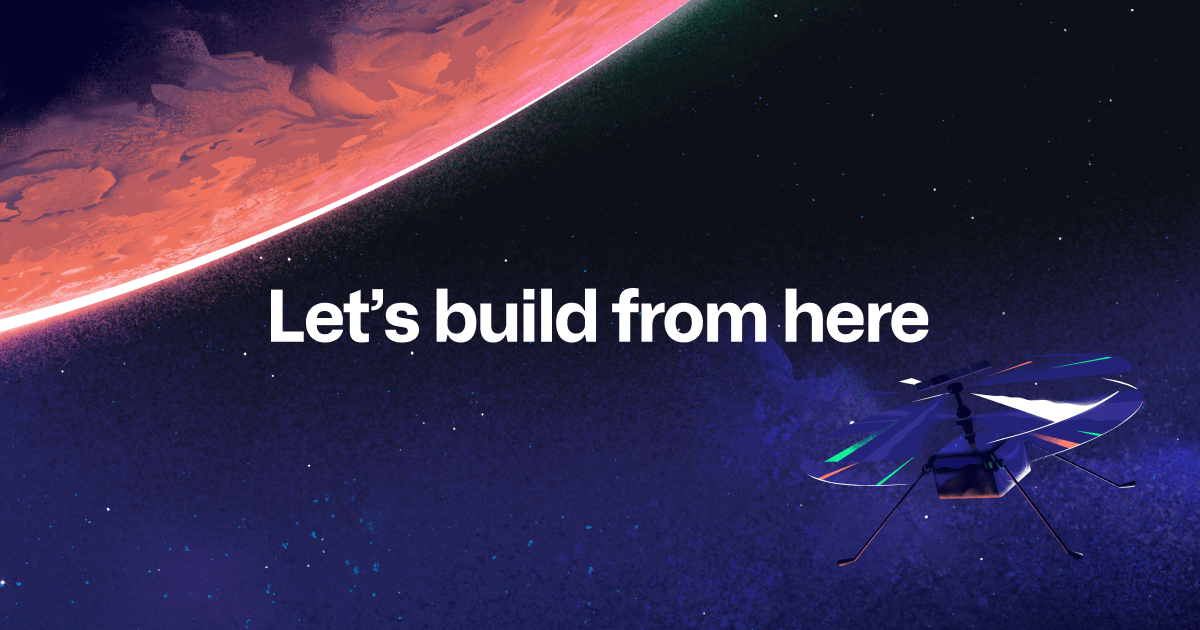
GitHub
Pros:
- Popularity: GitHub is arguably the most well-known and widely-used platform for hosting open source projects. Its user-friendly interface makes it easy for contributors of all experience levels.
- Integrated Tools: GitHub provides issue tracking, pull request management, CI/CD integration, and more. Projects can be managed end-to-end with the native toolset.
- Marketplace: With its extensions and integrations, GitHub offers a wide range of third-party apps and bots to optimize workflows.
- Community: Given its wide usage, many developers already have GitHub accounts and are familiar with its ecosystem, making it easier to attract contributors.
Cons:
- Centralized: Though the projects on GitHub are open source, GitHub itself (owned by Microsoft) is a proprietary service.
- Complexity: For very large projects, GitHub might not always offer the granularity of control needed for complex CI/CD workflows.

GitLab
Pros:
- Flexibility: GitLab offers both a hosted solution and a self-hosted one, giving projects the option to manage their own hosting infrastructure.
- Comprehensive Toolset: GitLab has a wide range of integrated development, tracking, and CI/CD tools.
- Open Source Core: While there's an enterprise edition, the core GitLab platform is open source.
Cons:
- Learning Curve: Some users find GitLab's interface and functionalities a bit overwhelming, especially when compared to more streamlined alternatives.
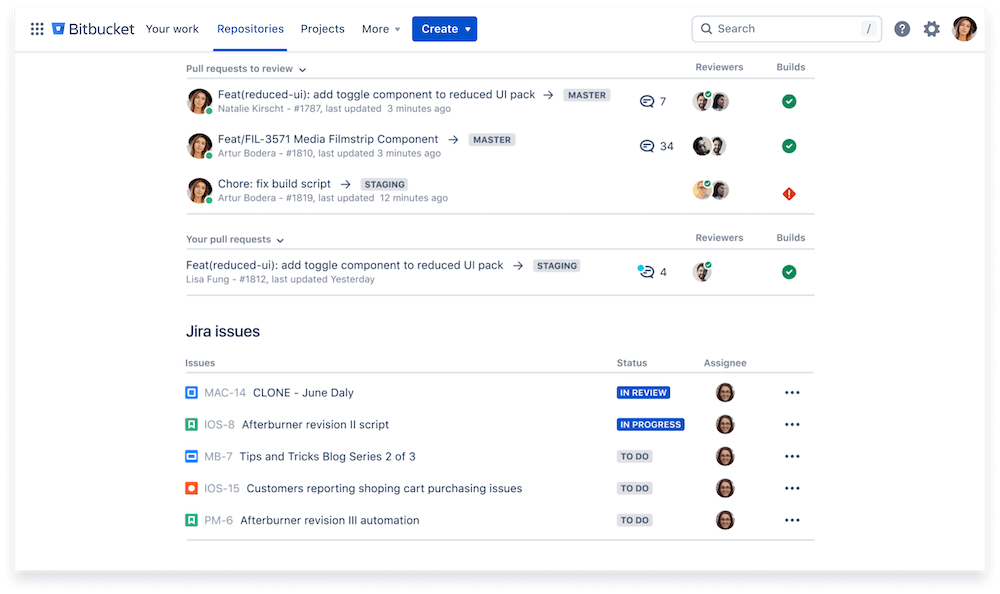
Bitbucket
Pros:
- Integration with Atlassian Suite: If you're already using Jira, Confluence, or other Atlassian products, Bitbucket integrates seamlessly.
- Free Private Repositories: This is especially useful for projects in their early stages or for those that want to keep parts of their development private.
Cons:
- Popularity: Bitbucket isn't as widely-used as GitHub, which might affect the visibility of your project.
- Less Open-Source Centric: Its focus isn't primarily on open source projects.
SourceForge
Pros:
- Legacy: SourceForge has been around for a long time and hosted some of the most foundational open source projects.
- Integrated Tools: It comes with issue tracking, forums, and more.
Cons:
- Dated Interface: Some users find SourceForge's interface less modern and a bit clunky.
- Popularity Decline: Over the years, many projects have migrated to other platforms due to various reasons, leading to a decrease in its active community.
Factors to Consider:
- Community: Where is your target contributor base most active? Being present on a platform that your community prefers can drive engagement.
- Toolset: What kind of tools does your project require? Does the platform support those natively or through integrations?
- Flexibility: Does the platform allow for custom workflows, or are you restricted to its preset workflows?
- Longevity and Support: Consider the stability and growth of the platform itself. A well-supported platform will introduce fewer disruptions for your project in the long run.
- Cost: While most platforms offer free tiers for open source projects, large projects might need to consider the costs of additional resources or premium features.
The choice of hosting platform can greatly impact the trajectory of an open source project. While there's no one-size-fits-all answer, understanding the needs of your project and the strengths of each platform can help make an informed decision. Whether you choose GitHub for its massive community, GitLab for its flexibility, or another option altogether, the most important aspect is fostering a welcoming and collaborative environment for all contributors.
About the author
Joff Tiquez, hailing from Manila, Philippines, is the individual behind the establishment of OSSPH. He is a web developer who strongly supports open source and has been overseeing projects like Vue Stripe for an extended period. To get in touch with Joff, you can visit https://jofftiquez.dev




