10 Essential VSCode Extensions for Newbie Web Developers
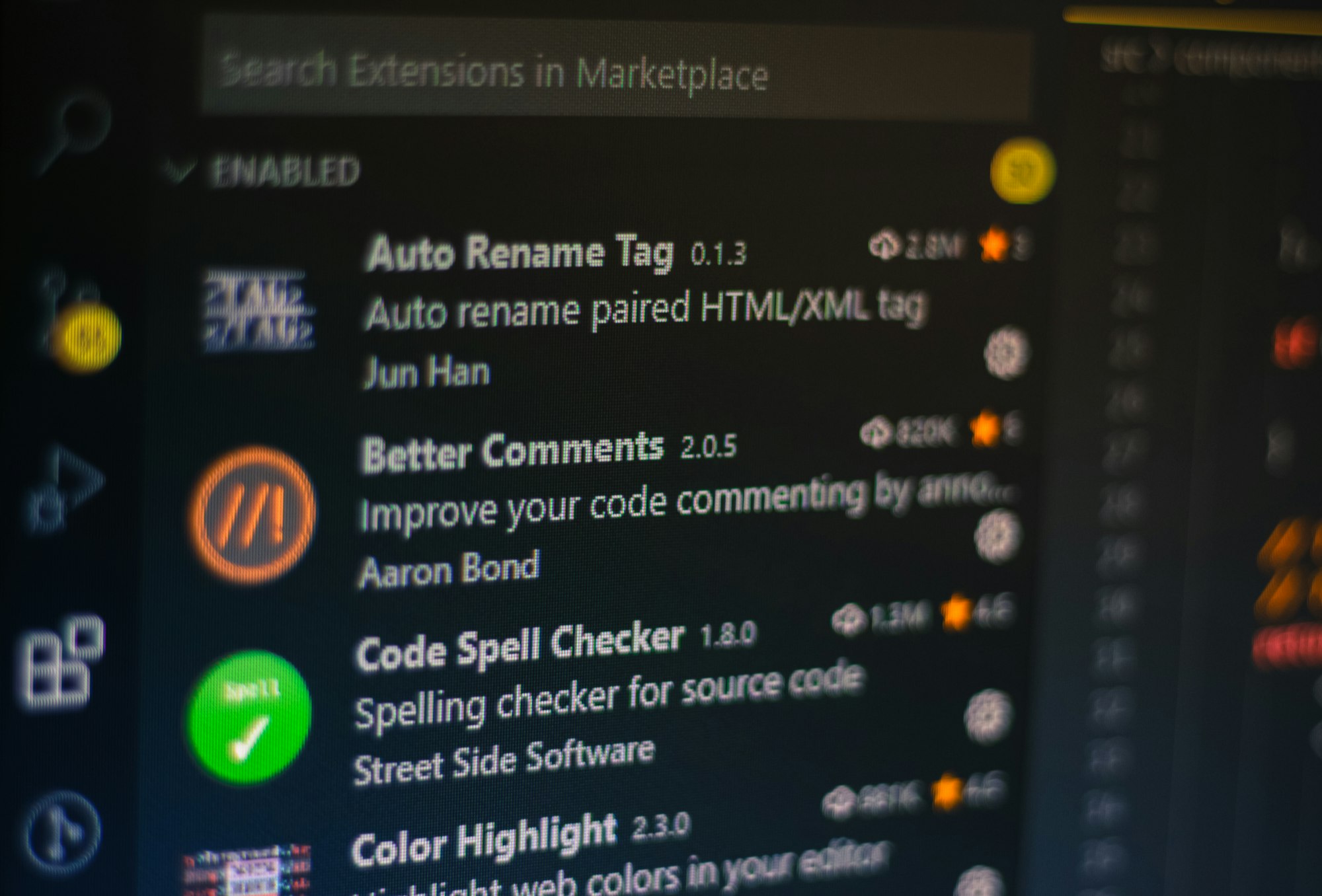
Visual Studio Code (VSCode) is a powerful and popular code editor that provides an extensive range of functionalities. One of its greatest strengths lies in the vast library of extensions that enhance its capabilities. For beginner web developers, these extensions can significantly improve productivity and streamline the development process. In this article, we will explore ten useful VSCode extensions that every aspiring web developer should consider adding to their toolbox.
CSS Peek
CSS Peek is a fantastic extension that allows you to navigate and inspect CSS definitions directly from your HTML file. With a simple right-click on a class or ID, you can view the associated CSS code, enabling you to locate and edit styles more efficiently.
Live Server
Live Server is a popular extension among web developers for creating a local development server. It automatically reloads your web page whenever you make changes, allowing you to see immediate updates without the need for manual refreshing. This extension is particularly helpful for testing and debugging your code in real-time.
Prettier - Core Formatter
Maintaining consistent code formatting is crucial for readability and collaboration. Prettier is a code formatter extension that automatically formats your code according to predefined rules. It supports various languages, including HTML, CSS, JavaScript, and many more, and ensures that your code always adheres to a consistent style.
GitLens
GitLens is an invaluable tool for those working with version control systems like Git. It enhances the built-in Git functionalities in VSCode by providing detailed information about code authorship, commit history, and blame annotations directly within the code editor. This extension helps you gain better insights into your codebase and collaborate effectively with teammates.
Path IntelliSense for CSS, HTML, and JavaScript
IntelliSense is an essential extension for beginner web developers. It offers intelligent code completion and suggestions as you type, greatly speeding up your coding process. Whether you're working with CSS, HTML, or JavaScript, this extension provides context-aware recommendations, making it easier to explore and utilize language features.
Rainbow Brackets
Managing brackets and parentheses in your code can become challenging, especially as your project grows. The Bracket Pair Colorizer extension color-codes matching brackets, making it easier to identify opening and closing pairs at a glance. This extension helps prevent syntax errors and enhances code readability.
ESLint
ESLint is a popular JavaScript linter that helps identify and fix common code errors and stylistic issues. It enforces coding standards and best practices, ensuring your JavaScript code is clean, maintainable, and error-free. Integrating ESLint into your VSCode editor will provide real-time feedback and suggestions while you write your code.
Color Highlight
Working with colors is a frequent task in web development, and the Color Highlight extension simplifies the process. It instantly visualizes color codes, such as hex, RGB, or HSL, by highlighting them within your code. This extension saves you time and reduces the chances of color-related mistakes.
HTML CSS Support
The HTML CSS Support extension offers improved CSS support within HTML files. It provides autocompletion for CSS classes and IDs defined in your project, enabling you to quickly reference and apply styles. This extension enhances your productivity by reducing the need to switch between files while working on CSS and HTML simultaneously.
HTML Snippets (deprecated)
As a web developer, you'll be working with HTML frequently. The HTML Snippets extension provides an array of handy HTML shortcuts, making it easier to write code quickly and efficiently. It offers autocomplete features for common HTML elements, reducing the need to remember and manually type them out.
VSCode extensions are invaluable tools that can significantly enhance the coding experience for beginner web developers. From HTML snippets to Git integration and code formatting, these ten essential VSCode extensions provide a solid foundation for beginners to streamline their web development workflow.
By incorporating these extensions into your VSCode environment, you'll enjoy benefits such as code completion, syntax highlighting, live server functionality, and automated formatting. These features not only save time and effort but also promote consistency and accuracy in your code.
Remember, while these extensions are incredibly helpful, it's essential to strike a balance between utilizing tools and honing your coding skills. As you gain more experience, you may discover additional extensions that align with your specific development needs.
So, take advantage of the power of VSCode and its vibrant extension ecosystem. Explore these ten extensions and continue to discover new ones as you progress in your web development journey. Happy coding!
About the author
Joff Tiquez, hailing from Manila, Philippines, is the individual behind the establishment of OSSPH. He is a web developer who strongly supports open source and has been overseeing projects like Vue Stripe for an extended period. To get in touch with Joff, you can visit https://bento.me/jofftiquez.

